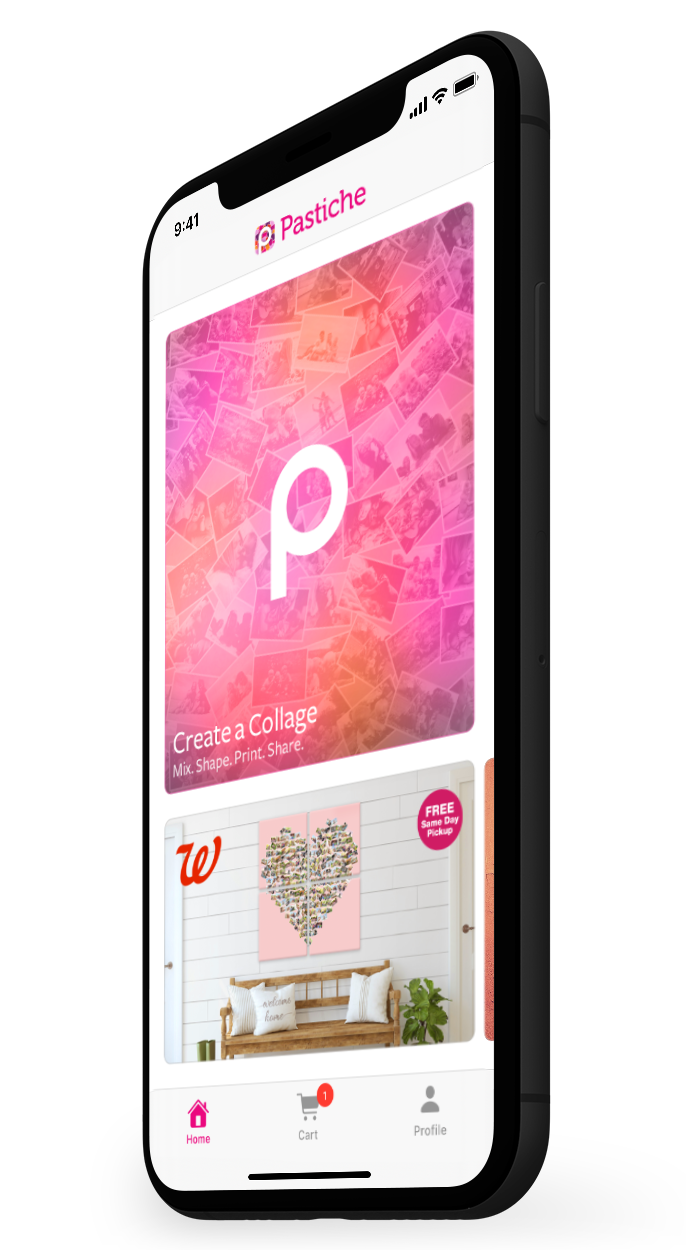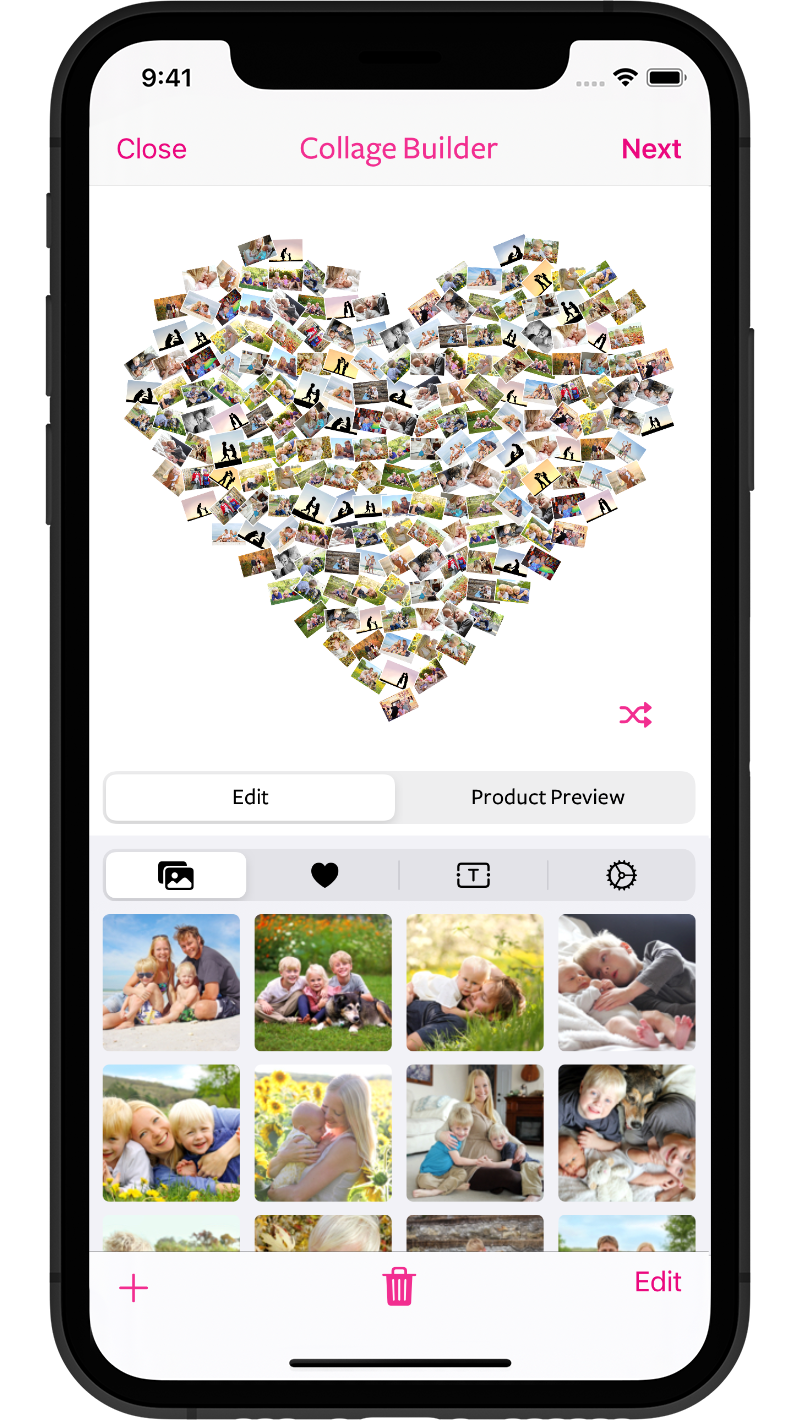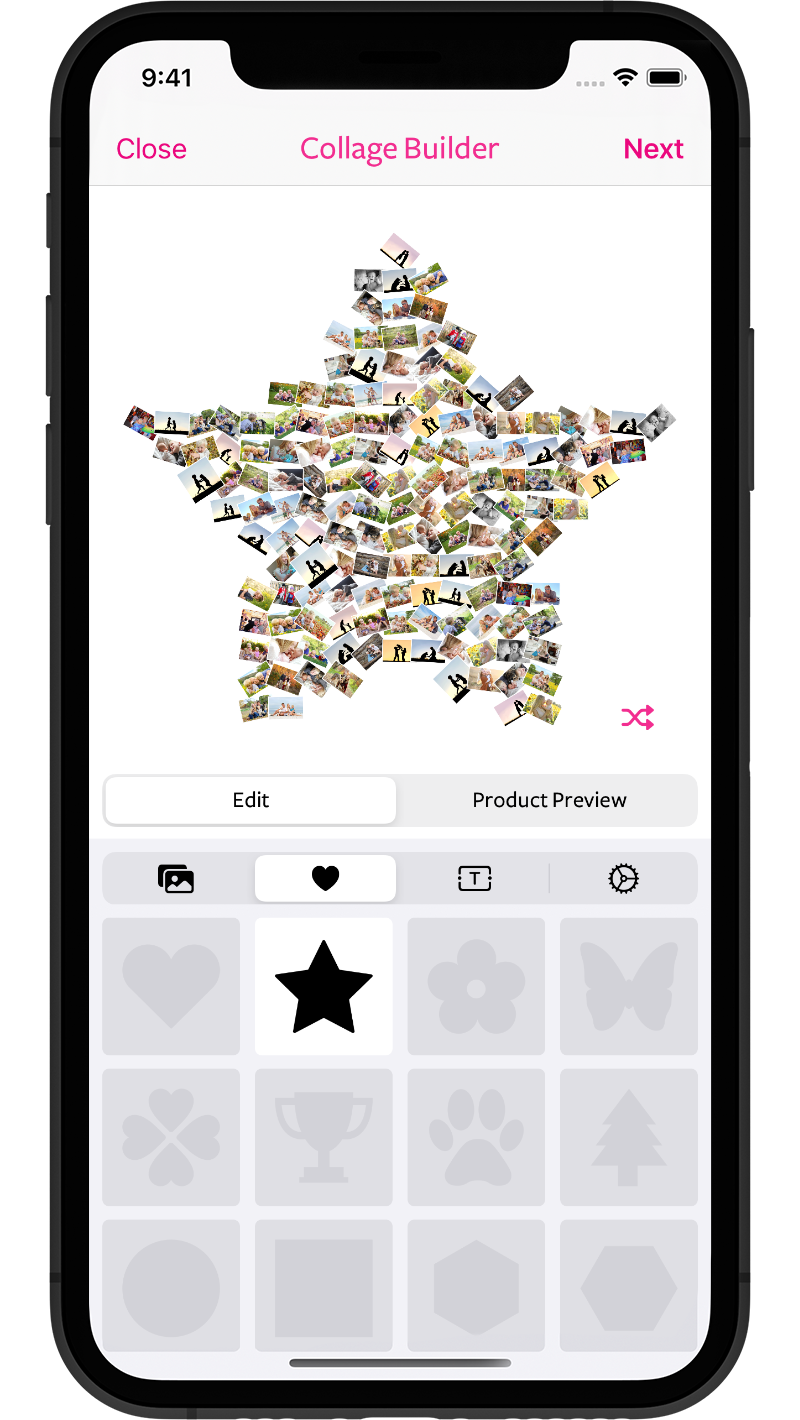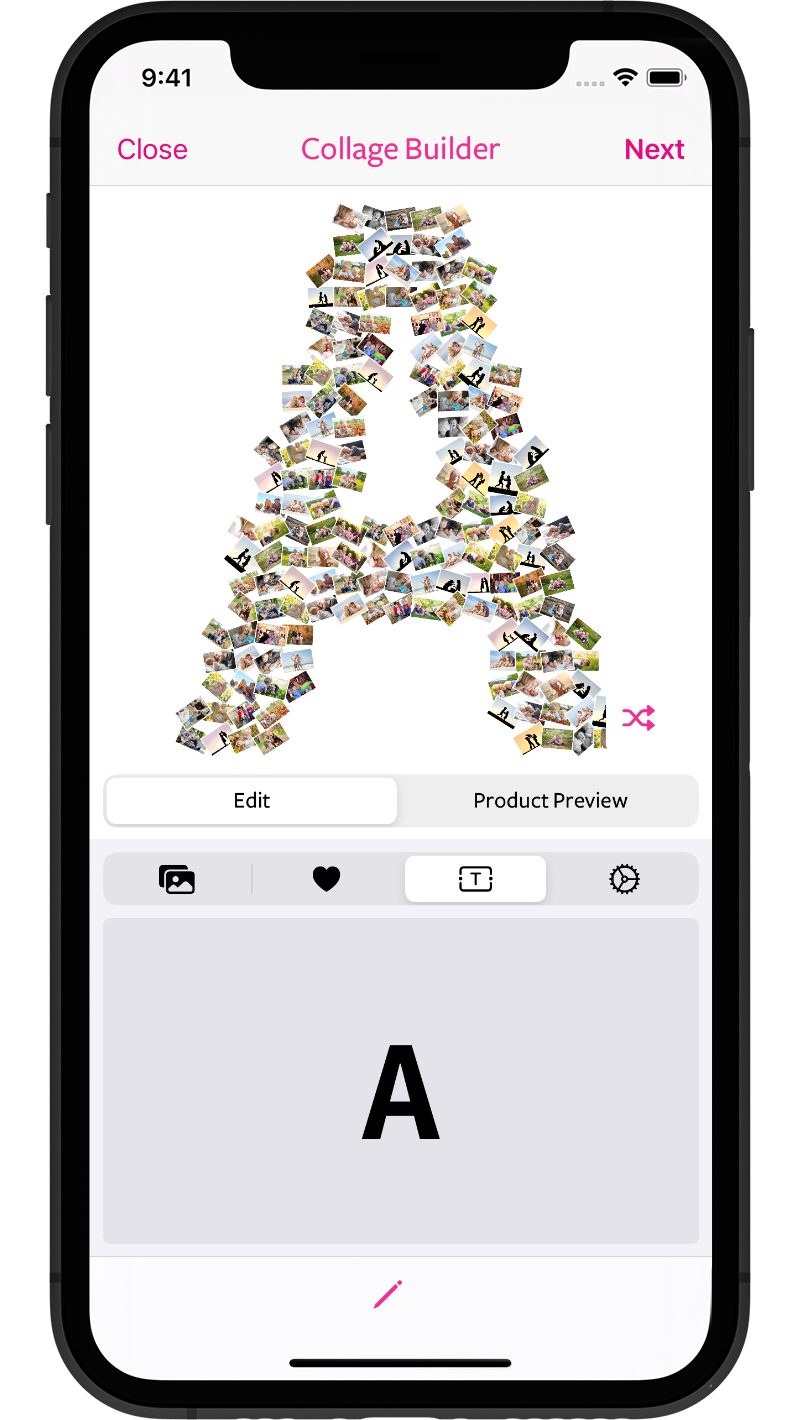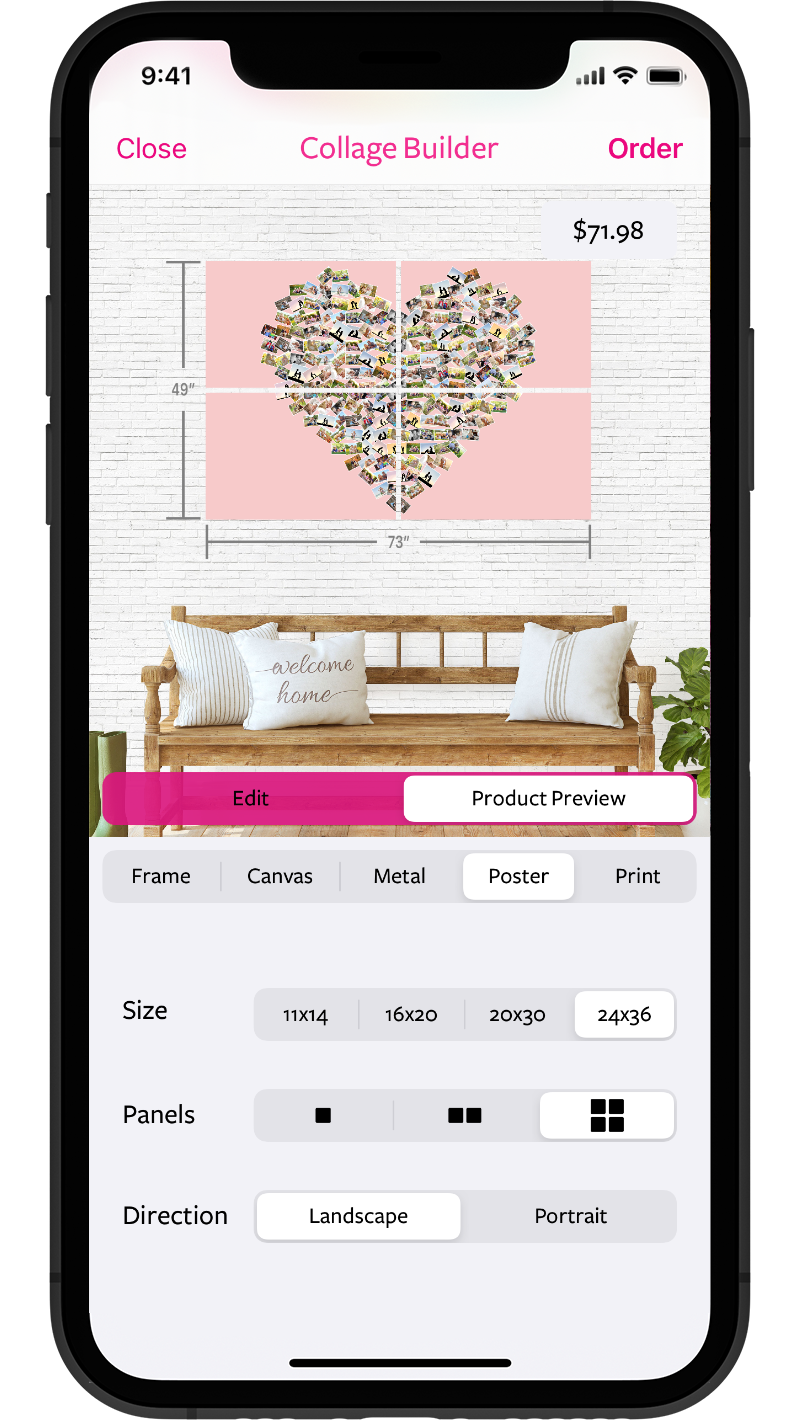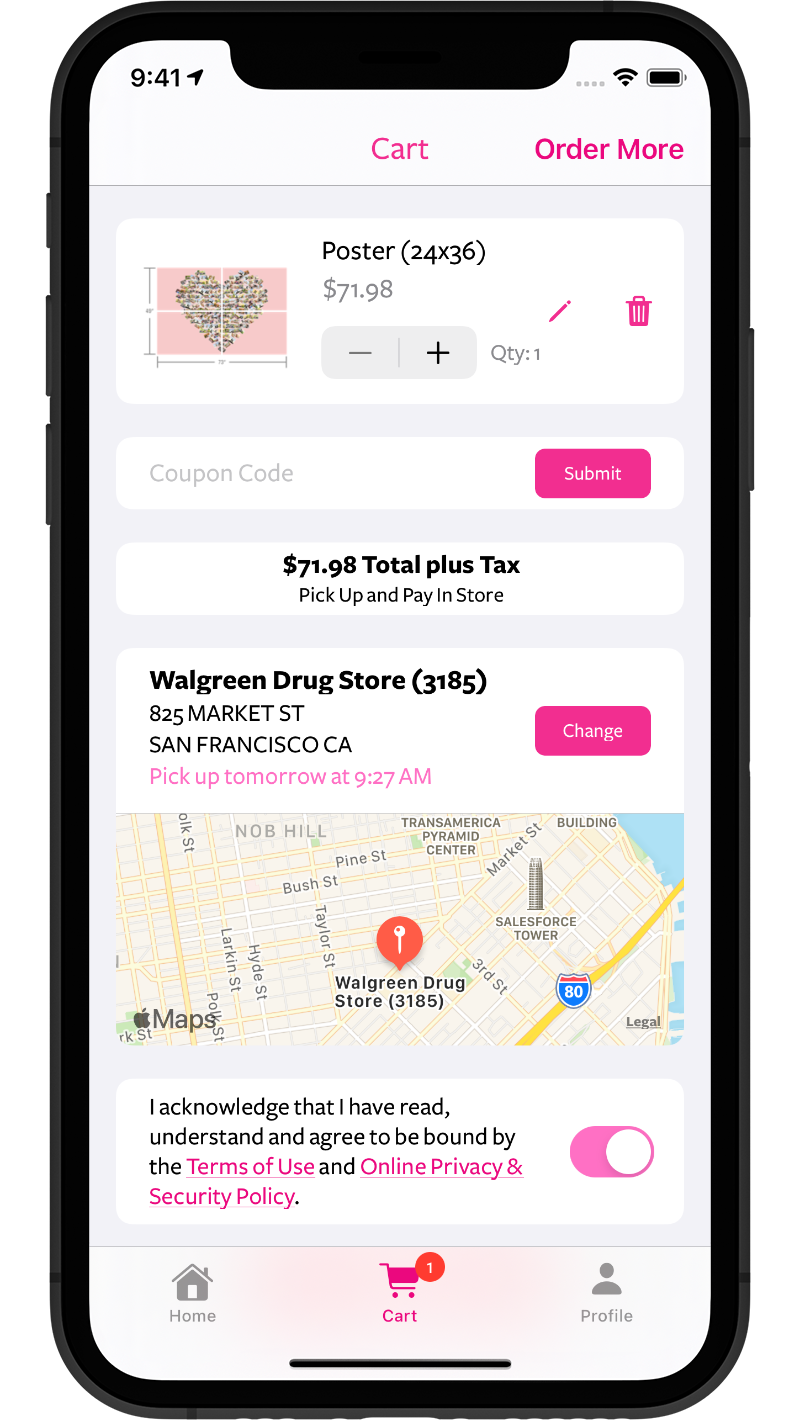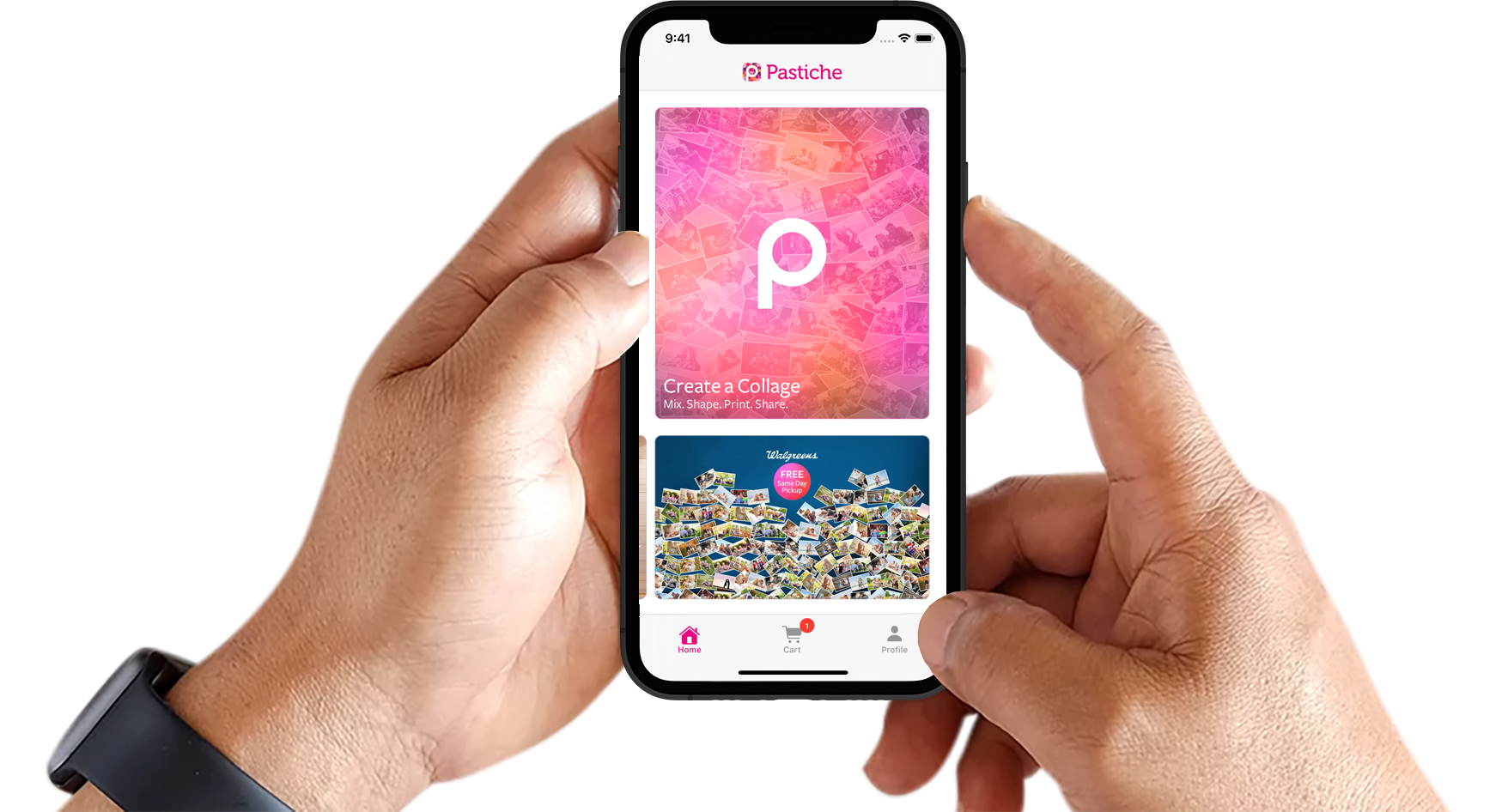Features
Fast Photo Import
Easily import your photos to create a collage.
Fun Shape Collages
Choose from a dozen built-in collage shapes.
Say It with Letters
Enter text to create custom letter shaped collages.
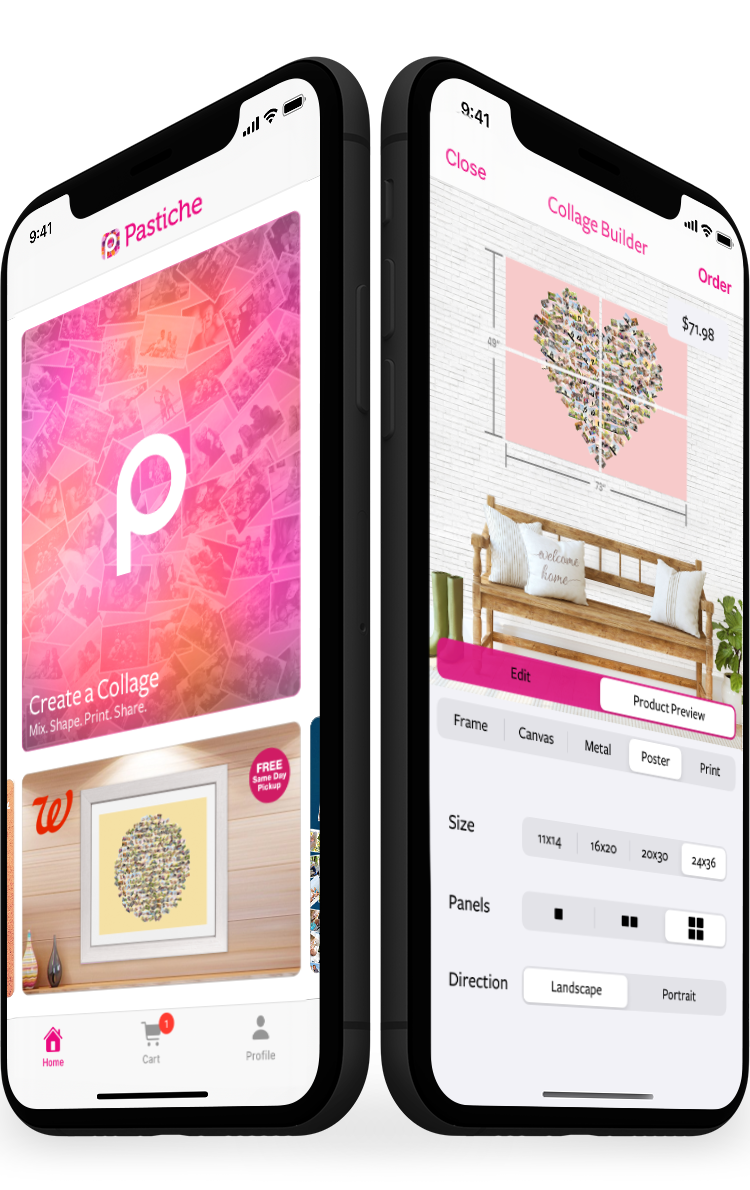
Stunning Multi-Print Collages
Span your collage across multiple prints to create mesmerizing wall art.
Realtime Collage Preview
See your custom collage in frames, on canvas, posters, metal and prints.
Walgreens Same Day Pickup
Pick up and pay for your collage at any Walgreens location.
Screenshots
Frequently Asked Questions
Most collage apps have a subscription fee or an annual license fee. How much does it cost to use Pastiche?
Pastiche is free to use. Seriously! We are a Walgreens Photo Partner so if you decide to print your collage, Walgreens will pay us so you don’t have to.
What makes Pastiche different from other collage apps?
Pastiche is a fun, simple app that is truly free to use, making it unlike any other collage app. The idea behind Pastiche is to empower users to turn dozens (or even hundreds) of what might otherwise be ordinary photos into a single, very special collage. And unlike other collage apps, Pastiche was designed specifically for printing your collage…whether as one large print or across two, three or four panels…creating stunning wall décor. And what’s more, you can order collage prints for same day pickup at Walgreens.
What is the smallest or largest size I can print collages?
The smallest size we recommend printing a collage is 8” x 10”. The individual images at that size are like small thumbnails.The largest size you can print your collage is a stunning 72” x 48” (6’ x 4’) across four 24” x 36” canvases.
Can I share the collages I make in Pastiche in my social media feeds?
This feature is coming soon! In the meantime, just take a screenshot and share it.
Can I make Greek fraternity or sorority letters?
Yes! You can create shapes from any letters your keyboard can produce, including Emojis. üòä If you add the Greek keyboard to iOS, you‚Äôll have the entire Greek alphabet to choose from. It‚Äôs easy to add new keyboards. Just go to Settings > General > Keyboard > Keyboards > Add New Keyboard‚Ķ
How do I get help?
Stuck? No problem. Just email help@pastiche.co and one of our collage experts will respond within 24-48 hours to help you out.
View more FAQs in our Help Center.